Spring is finally in the air! As the weather and business begin to warm up, it’s a perfect time to organize your digital life. Here are my five spring cleaning tips to prepare your online workflow for the hectic seasons ahead:
1. Clear out unused apps
Just like other tools we use in our professions, our mobile devices require some regular maintenance to perform optimally. Slow devices can dramatically slow our workflows. Adding up all those freezes, slow load times, and inconveniently long updates could equal hours of lost productivity. The off chance of missing a crucial business call because your iPhone weirds out is never worth the risk, so a little preventative care can go a long way.
Trim the fat by uninstalling unused apps on your iPhone, iPad or Android device. A general rule: if you haven’t used the app in the last couple months, you can probably get rid of it—you can always reinstall it later. Redundancies can also be eliminated. If you have several apps that accomplish the same thing, note-taking for instance, pick the one you like best and uninstall the others. This takes us to my next tip…
2. Consolidate your notes
Organize your digital life by using a single app to manage all of your notes, reminders, and attachments, while syncing this information across all of your digital devices. My personal favorite and go-to list maker is a free app called Evernote, which has some advantages like quick photo sharing and a chat feature that makes it easier to collaborate. I’ve even managed projects with Evernote, taking advantage of its integration with the project-management tool Asana.
3. Detox your desktop
If a cluttered desktop is making you feel ill, it’s definitely time regain some organization and clarity. Yes, this task can be a bit painstaking, but a proper spring cleaning requires some elbow grease. Go through your files (it helps if you sort them by date modified) and determine what can be trashed, what should be archived on a separate drive, and what should remain. Erase bad habits too: save files to an organized folder structure and make sure web browsers are set to download files to your downloads folder, not your desktop.
A cloud-storage service like Dropbox is almost a must these days, and it is important to regularly back up your data. This can also be good time to get rid of unnecessary temp files and recover more hard drive space. CCleaner is a trusted program to accomplish this, with a free version out for Mac or PC.
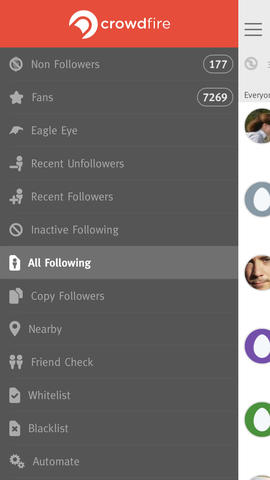 4. Tidy up your Twitter feed
4. Tidy up your Twitter feed
If you find yourself sifting through junk in your Twitter feed to find quality content, consider cleaning house and refocus on following users who are serving you.
Use an app like Crowdfire to evaluate who you are following and clean out users who post uninteresting content that doesn’t really fit your goals on Twitter. Make sure the users you follow are adding value, not just noise, to your feed. This way you can spend your time engaging with the people who matter most—whether they are prospects, job seekers, other leaders in your industry, customers, etc. You can also unfollow inactive users and even purge accounts that don’t follow you back, while white-listing those you wish to continue following.
5. Manage your passwords
If you are a business owner, risks such as identity theft, hacked social media accounts, and information leaks can carry serious consequences. Reign in the login information for all of your online accounts by using a password management app such as LastPass, which will encrypt your login information and store it behind a master password. This will not only give you peace-of-mind knowing you and your business are less vulnerable on the web, it will also save you time by auto-filling login forms and preventing the inevitable “Forgot my password” process.
How do you remove clutter from your digital workspace? Let me know in the comments below!






Leave a Reply
Leave a comment