Apple announced some sweet changes coming soon to its ecosystem during its Worldwide Developer Conference that went down recently in San Francisco. With more than 1 billion Apple devices in the hands of consumers around the world, some of these changes—even the small ones—are a BIG deal. Here are the key updates in the pipeline that will improve your experience using Apple devices for work and play!
Out with OS X, in with macOS 💻
Later this Fall, Apple is ditching the OS X name in exchange for macOS, following the naming conventions of its other operating systems: tvOS, watchOS, and iOS. One of the most exciting things coming to macOS Sierra is the introduction of Siri, allowing you to use your voice to search for files, query the internet, and perform tasks straight from your desktop.
Changes coming to your Apple Desktop to make your life smoother:
- Universal Clipboard – copy and paste from your iPhone to your desktop, or vice versa ✂
- Unlock your computer without typing in a password with your Apple Watch
- Use your fingerprint on your Apple Watch or iPhone to pay during online shopping.
The biggest iOS release ever 🤩
The next update coming to iOS is being touted as “the biggest iOS release ever” by Craig Federighi, Apple’s senior vice president of Software Engineering. Numerous, simple changes are going to go along way in improving user experience. QuickType is getting smarter with the intelligence of Siri to better predict the word you want to type next. You will soon be able to use Siri to control many different apps with your voice, not just apps native to Apple iOS. The Maps app is getting an overhaul too, with a better emphasis on navigation. Directions will finally update according to traffic. You will also be able to book an Uber, pay for the ride with Apple Pay, and make your restaurant reservation all without leaving Maps.
iMessage Improvements 💬
Texting on your phone is about to change forever.
- Use apps without leaving iMessage. Order take-out, send money, or order movie tickets all inside your texting app.
- Emoji used in iMessage will be bigger, and the app will even suggest turning certain keywords into emoji. So when you type “Want to get pizza?” it can change it to “Want to get ? ?” How cool is that?
- The iMessage app with provide animations like confetti ?
- Sticker packs can be downloaded from the App Store.
- You can send nifty invisible ink messages that are hidden until swiped over.
- Play and share songs from your Apple Music inside of iMessage
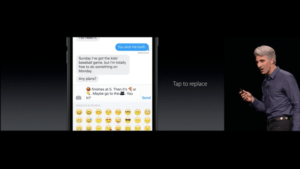 Lastly, I have to mention that you can finally remove Apple’s built-in apps (Maps, Calculator, Music) if you don’t use them and have the option to download them again later in the App Store. However, certain apps that are system-critical like Messages, Photos, and Camera cannot be deleted. If you are anxious to try these new iPhone features before they are officially released, the iOS 10 public beta will release later this July.
Lastly, I have to mention that you can finally remove Apple’s built-in apps (Maps, Calculator, Music) if you don’t use them and have the option to download them again later in the App Store. However, certain apps that are system-critical like Messages, Photos, and Camera cannot be deleted. If you are anxious to try these new iPhone features before they are officially released, the iOS 10 public beta will release later this July.
What are your favorite changes come to Apple devices and how will they make your life easier? Let me know in the comments below.








Leave a Reply
Leave a comment